There are two ways to do this:
1) From your inbox task:
a. Find the Revise Costing Allocation task in your My Tasks inbox, then click on the gear icon in the upper right corner.
b. Select “Delete Incomplete”
c. Click OK to confirm that you want to delete the incomplete business process.
2) If you’ve tried to initiate another costing allocation with one already in progress, you will receive this error:
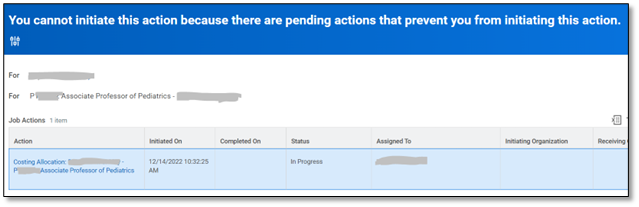
a. Hovering over the Action will reveal three dots. Click on the three dots.
b. Hover over Business Process, then click on Delete.
c. Click OK to confirm that you want to delete the incomplete business process.
