-
Added March 25, 2024: The Expense Report header issue has been resolved. (Added March 20, 2024: If users try to edit Expense Report header, the changes will not save. We are working on a fix as quickly as possible.)
-
Added January 16, 2024: December Account Certifications were created with the incorrect Past Due date for Rector & Visitors and Southwest Higher Education Center. As a result, all December Account Certifications for these two companies will show as Past Due even if they are completed by January 30. The Past Due date cannot be changed once the Account Certifications are created, so unfortunately, they will continue to show Past Due regardless of completion. Please keep this in mind if you pull any data related to Account Certifications that are Past Due or were Past Due when completed.
-
Added January 8, 2024
-
(1:30 pm): Workday is experiencing issues currently. The Workday Team is assessing the issue. We will update as soon as possible.
-
(2:20 pm): Workday has identified the cause of the issue and routed systems off of a 3rd party provider of internet services, resulting in recovery of services. They are monitoring for stability.
-
-
Added December 5, 2023: As of December 5, November Account Certifications for Rector & Visitors are now available.
-
Added October 18, 2023: Production tenants will be unavailable for a maximum of 11 hours from October 20 at 11:00 PM PT to October 21 at 10:00 AM PT. This scheduled maintenance won't impact Workday Adaptive Planning instances.
-
Added July 13, 2023: If you have NOT yet Prepared and/or Approved a June 2022-2023 Account Certification, and there were adjustments made during the Year End Adjustment period [https://uvafinance.virginia.edu/news/year-end-adjustments-what-expect] you may notice an auto-generated “Variance”. There is a variance because the adjustment has changed the “Total Ledger Account Balance”, but the “Amount to Certify for Account” column remains the same as when the account certification was initially created. So, for those ledger accounts that had Year End Adjustment journal lines, you will see a difference between the “Total Ledger Account Balance” and the “Amount to Certify for Account”. If this adjustment is correct and you want to clear this variance and eliminate the need to add a comment and generate a to-do step to remediate the variance, you should update the “Amount to Certify for Account” for each impacted ledger account so that it reflects the “Ledger Account Balance” for that row. You can find instructions for completing these steps at this link on the UVAFinance website. Note: the impacted Account Certifications list should be ignored for this process - that list is for Account Certifications that have a similar issue with the MFS fix earlier this year.
-
Added May 9: Account Certification Filtering Issues It has been reported that filtering within the Account Certification user interface is not working as expected (e.g., when you search for ledger accounts where the balance is not (<>) 0.00, not all rows are returned). We have reported this issue to Workday to determine why this is happening and will provide updates as more information is available.
-
Updated May 11: See this Workaround for the Filtering Issue
-
-
Added April 5: There was a change in routing related to the Ad Hoc Bank Transaction business process which allowed transactions reconciled to any bank statement on 03.30.23 and 03.31.23 to route without any approvals. These original Ad Hoc Bank Transactions tied to these two bank statements have been canceled and recreated which are routing for approval.
If in the event an AHBT that did not route for any approvals had the incorrect FDM string and a subsequent journal was created to correct the FDM, please contact AskFinance@virginia.edu, and copy Yvonne Metheny and she will assist in reversing the journal.
-
Added April 3: The previously mentioned irregular journal activity (see below) which was caused by the MFS Fix task implementation delivered by Workday in January has been corrected. This should have corrected fund balance variances relating to Project worktags. If other variances are still impacting fund balances, please submit a detailed email to AskFinance.
-
We have been made aware of some irregular journal activity which may have been caused by the MFS Fix task implementation delivered by Workday in January (added February 9). This may impact fund balance and account certifications for November, December, and January. Attached you will find a list of Account Certifications that may have potentially been impacted by this issue. If you notice a difference between the Account Certification Total Balance Ledger Account Balance and the total amount in the Details for Account Certification report for these worktag combinations, do not complete the Account Certification. Further instructions will be disseminated as we approach a solution. We have contacted Workday and their development team is investigating the issue. We will provide updates on this page as we receive additional information.
-
-
Spend Category for Faculty Obligations not updating as Expected (added March 24): We have found instances in which the spend categories for Faculty-related payroll obligations are not posting correctly based on their job classification/academic appointment (e.g., Tenured, Tenure Track, or AGFM) and have continued to post against the Faculty T&R spend category. This is causing discrepancies in budget versus actuals/obligations reporting. Payroll actuals should continue to post against the correct spend category to align with how the faculty member has been budgeted, but the obligations will be on a different spend category line. We will provide updates as we learn more from Workday about this unexpected behavior.
-
Issue with Grant Balance Reports (added February 2): When users are running Grants Management reports to review Grant budget balances (e.g., Award or Grants Budget vs Actuals), please be advised that the F&A in the “Obligation” column is inflated since F&A is being assessed on the subaward obligated amount. The F&A application rule on subawards under federally negotiated F&A rates allows F&A to be applied to the first $25K of the subaward which is controlled on the expenses side by assigning “F&A Basis Code,” which is set up by OSP while creating the Grant Award Line. The inflated F&A calculation in the Subaward Obligation line will show an inaccurate balance in the F&A category budget. OSP is working with the Finance Reporting Team to address the issue with the grant balance reports.
-
A system issue has arisen related to creating custom gifts (added January 31). An error message appears that will not allow users to open the create screen. We are working on a fix.
-
We have found instances in which F&A resulting from Payroll Accounting Adjustments (PAAs) has not been generated correctly (Added January 31). While we await a fix from Workday, we ask that those completing Grant-related Account Certifications review their F&A more diligently when they know that a PAA has been processed during the fiscal period. Any identified anomalies should be reported to the appropriate OSP Post Award Grant Manager so that corrective action can be taken.
-
The Project Worktag Multi Funding Source allocations engine is no longer halted (Updated January 11). We have resolved the issue that occurred on Thursday, November 3rd which inadvertently moved year-to-date expenses on a large number of project worktags back to the default funding worktag combination. Funding Source balances should now be corrected. The MFS reclassification task will resume running nightly. Additional information regarding impacted account certifications is available on the UVAFinance blog.
-
Invalid Integration/File Upload Errors related Grant Dates (Added January 4): We’ve recently found that a single Grant ID with multiple Award Lines/To and From Dates (visual included below) are incorrectly erroring in integration uploads. The transactions do not receive an error when created manually so if the ISD or Accounting Journal errors are small in volume, end users may consider manually creating these transactions until the integration issue has been resolved.
QRG for manually creating ISDs can be found here: https://uvafinance.virginia.edu/resources/create-internal-service-delivery-qrg
QRG for manually creating Accounting Journals can be found here: https://uvafinance.virginia.edu/resources/create-accounting-journal
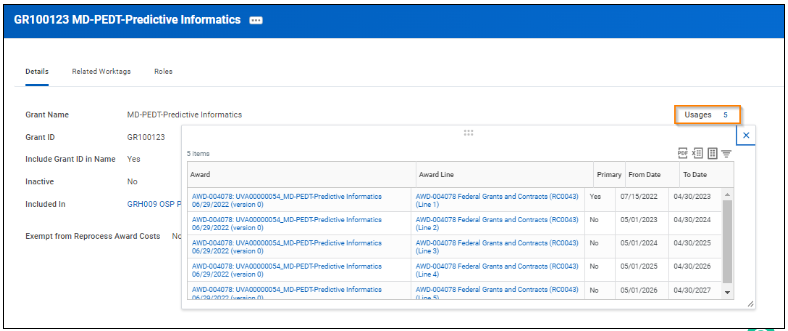
-
International per diems affecting international travelers (of special significance for travel paid w/sponsored funds) / (Added January 2): International per diem rates are accurate for days when no meals are deducted. However, Workday does not deduct the dollar amount of meals on International per diems, but rather a percentage which may not be accurate. If meals need to be deducted, rather than selecting the meal in the per diem line, please manually calculate the amount of the meals to be deducted using the Workaround below.
- Workaround
-
Manually calculate the amount of the meals to be deducted using the International Per Diem Rate Guide.
Then enter a separate line using Travel Per Diem DEDUCTION/ International or Travel Per Diem DEDUCTION/ International, Travel, Employee Training to deduct the appropriate amount.
We understand this is clunky and are working to find how other schools are managing this issue. We will send a new communication when we find a resolution.
- Added November 4, 2022: Issue processing PAAs on terminated employees. See Workaround below.
- Workaround
-
People are unable to process PAAs on terminated employees. We are looking to develop a long-term intake request process (likely similar to the PAA for Oneself request framework), that will allow end users to request help from central payroll staff who have the ability for all employees regardless of employment status.
Until that request process has been built out, users can send the request details to AskFinance@virginia.edu
Provide the answers to the following questions in the request:
- Approving Mileage Expense Reports - Approvers may receive an error in Workday when reviewing mileage expense reports that were submitted, but not approved prior to the updated functionality release and will need to send back the report to the expense owner for them to use the new distance calculation for mileage. Initiators can also find and edit their submitted expense report as well to remediate this error.
- Delegation for Account Certification
is not currently working as expected.(Added September 28, 2022) Update June 5, 2023 - We learned that Workday delegation does not currently work for Account Certification. You can request Account Certifications be reassigned using the Reassignment Request Template for certifications that have already been created. If someone needs access to the Account Certification for future months, complete a Workday System Access Request to request the appropriate Account Certification role. - Company Issue with Credit Card Transactions: all credit card transactions need to have the company “Rector & Visitors” at the line level since that is the company associated with the credit cards. If the expense is associated with a different company’s Worktags, UPG for example, then they should still use the UPG Worktags but make R&V the company. This will be cleaned up on the backend using accounting journals.(Updated October 10, 2022)
- Spend Workstream Updates here: https://uvafinance.virginia.edu/action-plan-address-spend-issues
- After the September 10 Workday R2 update, Workday success messages ("Success! Event Approved") will not appear consistently on some transactions. This is a widespread issue and Workday is developing a solution.
- When working on items in the Inbox, Workday is not advancing to the next item automatically once the prior item has been actioned by the user. The workaround, until Workday fixes it, is to manually select the next item. (added September 6, 2022).
- Deliver-To Location Errors: Procurement & Supplier Diversity is aware of an issue that is causing errors on spend transactions related to the deliver-to location. Most commonly, this error is received when a spend transaction is started and saved for later, and the end user returns to complete the transaction the next day or several days later. The error is caused by a nightly integration that is updating the deliver-tos; we are actively working to address this. To avoid the error, we recommend submitting your requisition the same day that you initiate it. If you do run into the error, please discard that transaction and begin a new transaction. We will update soon as we work toward resolving the error. (Added August 22, 2022)
- To report an issue please email AskFinance@virginia.edu
To report an issue, please email AskFinance@virginia.edu or call them at 434-924-3400.
- Adaptive Planning 3.0: As of 8pm on January 26, Adaptive is functioning normally
- TravelUVA
- FDM Validator
- UVA Market Place
- Salesforce Operation Ticket System
- Oracle
- The T&E Card Application application and forms are ONLINE again as of 7:15 AM August 4, 2023. If you have any difficulties please contact AskFinance@virginia.edu.
